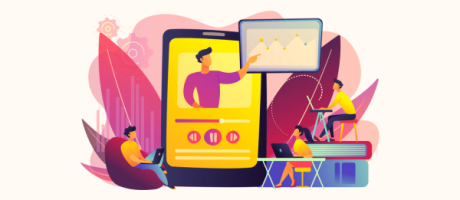The Complete Bubble.io Beginners Guide 2025
3rd of December, 2024
Bubble.io is a versatile no-code platform designed to empower users to create dynamic and responsive applications without writing a single line of code. This guide covers the core concepts of Bubble.io, how to structure a database, and when to use Bubble.io for your projects.
Throughout this guide you’ll learn:
1. Understanding No-code Tools
1. Understanding No-code Tools
No-code tools like Bubble allow users to build fully functional applications visually, eliminating the need for traditional coding. This visual approach, often called visual programming, enables drag-and-drop workflows to implement features like user authentication, database interactions, and custom workflows.
Why Use Bubble.io?
Bubble.io combines the functionality of multiple no-code tools into a single platform. While other tools may excel at specific tasks, such as database management or interface design, Bubble integrates them seamlessly. It allows for creating dynamic applications like marketplaces, social networks, and dashboards.
Bubble stands out because:
- It supports complex workflows using visual programming.
- It enables integration with external APIs and third-party services.
- It reduces the need for multiple subscriptions, saving time and money.
![]()
Think of it as the “Avatar” of no-code platforms—it masters all “elements” to help you build dynamic, multi-functional applications.
When to Use (and Not Use) Bubble
Bubble.io’s versatility allows for a wide range of applications, including:
- Marketplaces: Property marketplaces like Airbnb or car rental platforms.
- Social Networks: Platforms with user-generated content, algorithmic feeds, and engagement features.
- Booking Apps: Scheduling tools with payment processing and calendar integration.
- Internal Tools: Dashboards, communication platforms, and time-tracking tools.
Explore the Bubble.io showcase and community resources for inspiration and examples of successful applications.
However, it may not be the best choice for:
- Static websites or landing pages (consider Webflow or WordPress instead)
- Highly customized game development
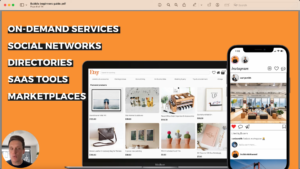
By understanding your project’s requirements, you can determine whether Bubble is the right tool for the job.
2. Core Concepts of Bubble.io
To effectively use Bubble.io, it’s important to understand its foundational principles:
- Data Types: Represent entities within your application, such as users, posts, or comments.
- Data Fields: Attributes of a data type, like a user’s name, email, or profile picture.
- Visual Programming: Allows you to create workflows and application logic through a drag-and-drop interface.
Bubble.io’s visual approach simplifies complex coding tasks, making it accessible for both beginners and professionals.
3. Structuring Your Database
A well-structured database is critical for the performance and scalability of your application. Follow these steps to build a robust database in Bubble.io:
Step 1: Define Data Types
Start by identifying the key entities in your application. For example, an Instagram clone might include:
- Users: Profiles with attributes like name, email, and followers.
- Posts: Images or videos with captions and likes.
- Comments: User-generated text linked to specific posts.
Step 2: Add Data Fields
Each data type should have relevant fields. For example, an Instagram clone might include:
- User Data Fields: Name (text), Profile Photo (image), Followers (list of users).
- Post Data Fields: Caption (text), Image (image), Likes (list of users).
Here’s how the database will look once we implement the Data Types and Data Fields of an Instagram clone:

Step 3: Create Relationships
Link data types to enable relational database functionality. For instance, a comment can be linked to the post it belongs to.
Pro Tip: Avoid using plurals for data type names (e.g., use “Comment” instead of “Comments”) to maintain consistency and clarity.
4. Designing a Responsive User Interface
Bubble’s responsive engine uses the Flexbox system, commonly used in CSS. Pages and elements are organized in containers, which can be set to rows or columns. This allows seamless design across devices.
Key Concepts of Responsive User Interface
- Elements stacking vertically (columns) or horizontally (rows).
- Adjusting layouts for different screen sizes automatically.
Follow these steps to build a Responsive User Interface:
- Set the main page container to “column” for a top-down layout.
- Use groups within the page for horizontal layouts.
- Assign minimum and maximum widths to ensure responsiveness.
Color-code groups temporarily for easy visualization during the design phase.
Bubble Element Types
Bubble provides a range of pre-built elements, from buttons to input fields, that can be customized for your needs.
Editing Element Design Styles
Customizing the appearance of elements enhances user experience. Bubble’s Property Editor includes tabs for:
- Appearance: Modify colors, borders, and fonts.
- Conditional Logic: Set dynamic behaviors based on user actions.
Using Containers
Containers are essential for structuring apps. Think of containers as “Tupperware” for your page elements. Use Groups to organize content and ensure a responsive layout.
Here’s an example of a Yelp App review page rebuilt using the bubble editor with various elements organized as different containers. Check out how the color-code for groups makes it easy to differentiate each container group:
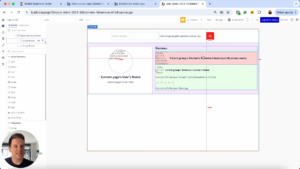
Creating Dynamic Pages
Dynamic pages personalize content based on user data. For instance, a user’s profile page on an app like Instagram is generated dynamically using database entries.
5. Optimizing Your Bubble.io Application for Speed
Application performance is crucial for user experience. Bubble.io supports optimization through satellite data types and streamlined database structures.
Satellite Data Types:
- Move large or less frequently accessed data, such as images or videos, to separate data types. Link these back to the main data type only when required.
- Example: Instead of loading 100 posts with all data fields, store large data like images in a satellite data type and fetch them only when needed.
Best Practices:
- Prioritize loading lightweight data fields like text over heavier files.
- Test your database structure with sample data to ensure efficiency.
Bubble.io combines the power of database management, visual design, and workflow automation into one intuitive platform. By following the steps outlined above, you can create dynamic, responsive applications tailored to your needs. Whether you’re building a social network, a marketplace, or a booking app, Bubble.io empowers you to bring your ideas to life without coding expertise.
Start building your app today and explore the endless possibilities with Bubble.io!