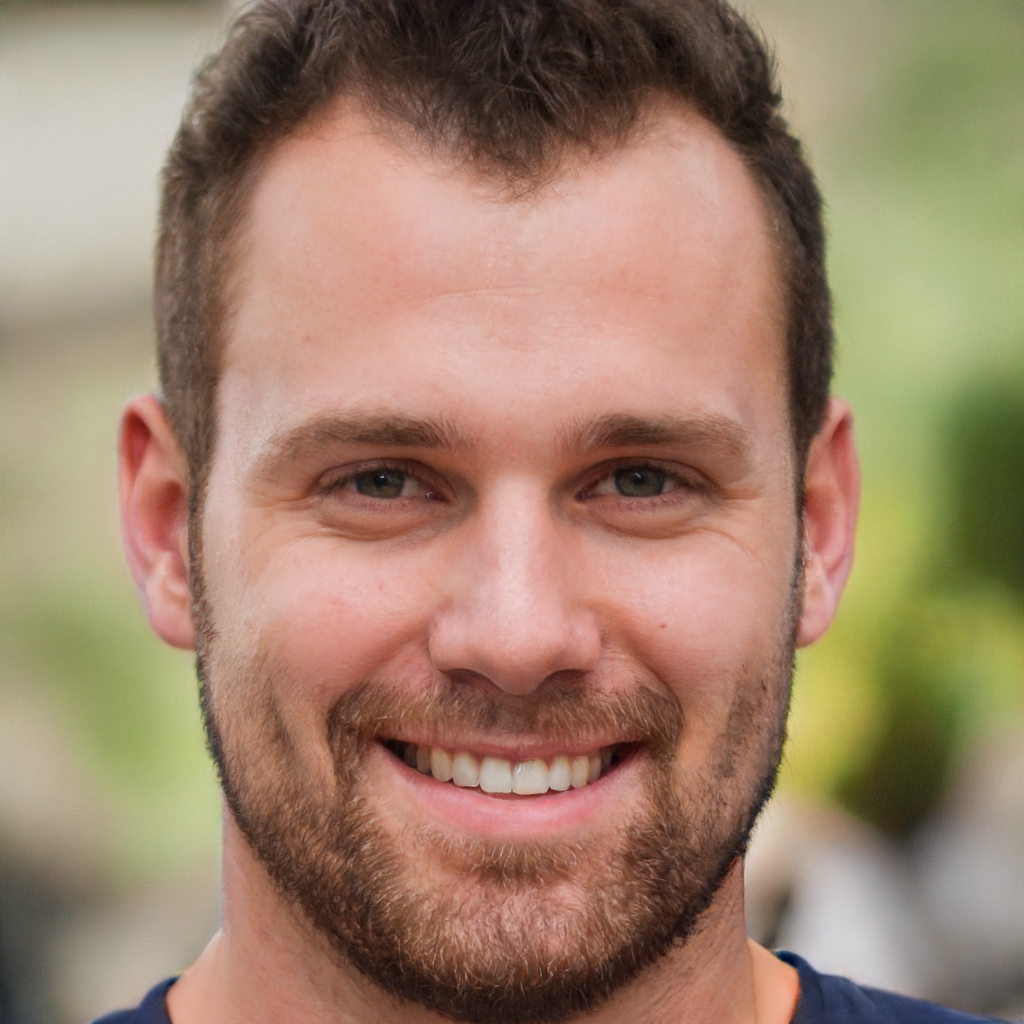LEARN HOW TO CONNECT EVERY OPENAI API WITH YOUR BUBBLE APP IN A MATTER OF MINUTES
SAVE HOURS. LAUNCH SOONER
Save hours of your own time having to configure custom API calls.
NO CODING EXPERIENCE REQUIRED
Get started with no background in coding.
GIVE YOUR BUBBLE APP SUPERPOWERS
Take your app to the next level with OpenAI’s suite of services.
Ready to start learning?
Get The Full OpenAI Course
- On-demand access to course
- 16 full modules
- Step-by-step instructions to complete your build
Just $149
MOST POPULAR
Get Access To All Bubble Courses
- Unlimited access to ALL current & future Bubble courses on my website (excludes Freelancing Masterclass)
- Immediate access to 33 courses (232+ hours of content)
- 33 courses x $89 each = $2,937
Just $299
Save hours of your time connecting to OpenAI’s suite of powerful APIs
Is AI the competitive advantage your app needs to succeed?
OpenAI’s suite of services has revolutionised what’s possible with technology. It’s quickly become the industry standard for generative AI.
Since the launch of their initial text generation model (GPT), their library of APIs has quickly expanded to cover all areas of modern technology; from image and audio generation, right through to custom AI assistants.
But as a founder, how can your app not only take advantage of these services to remain relevant, but also maintain a competitive advantage?
From idea to production in minutes, not weeks 🚀
This complete course teaches you how to connect EVERY OpenAI service with Bubble. For each API, there’s be a dedicated video tutorial explaining the exact step-by-step instructions you need to follow.
You’ll save hours trying to manually set up and configure an integration between OpenAI and your Bubble app.
14 core modules
10+ hours of on-demand content
6000+ existing Bubble students
What OpenAI services are covered?
Text Generation APIS 📝
1. Completions API
The completions API allows users to type a prompt, then have OpenAI respond with generated text. You can think of this like the ChatGPT service you already know and love.
Real-world example:
You build an app that generates love letters for users. A user adds the name of their partner, as well as the date of their anniversary. The app will send this data to OpenAI, then respond with a generated poem that you can display as text and store in your Bubble database.
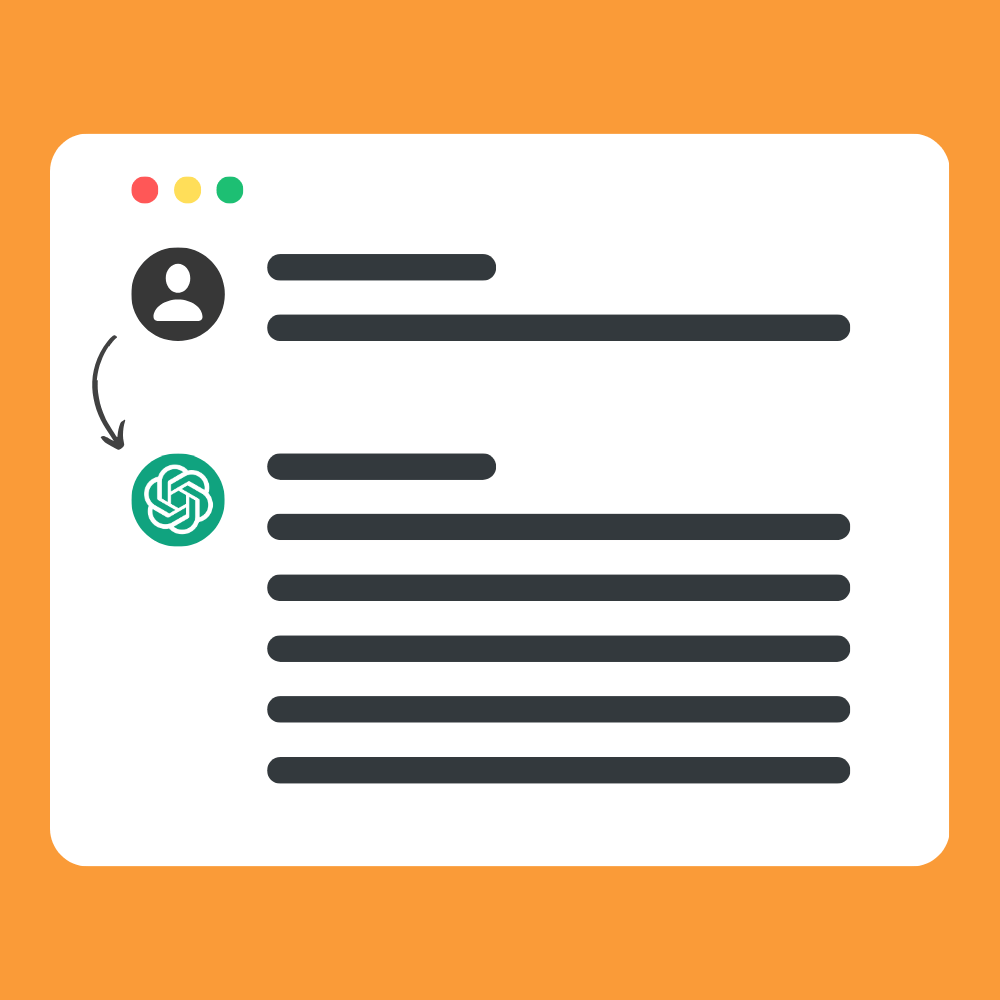
2. Chat completions API
This service is similar to the standard completions API, but with a minor twist. The chat completions API allows GPT to maintain a conversation and refer back to previous messages that have been sent (unlike the completions API which focuses on one response at a time).
Real-world example:
If you wanted to build your own AI-powered customer support chatbot, this is the API you’d use. The chatbot would be able to refer to previous questions and answers your users have asked.
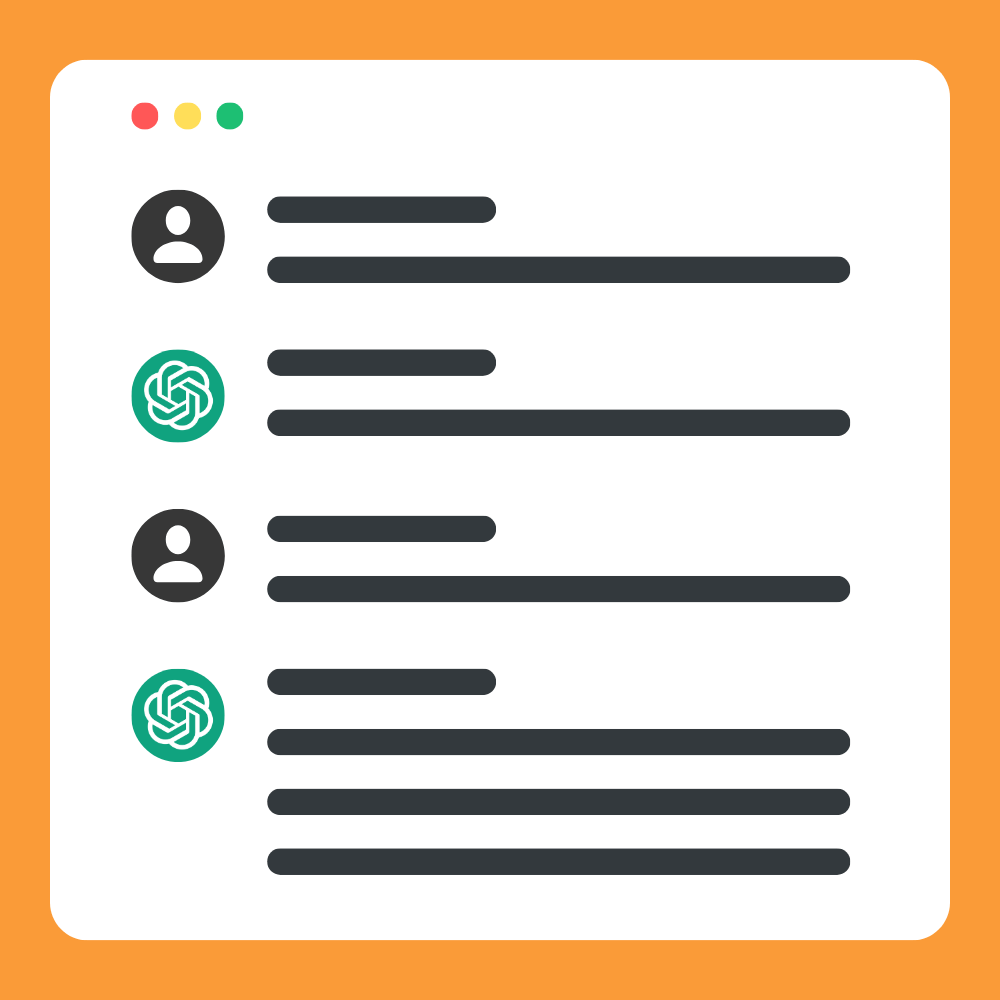
3. Creating a custom GPT
As the name suggests, a custom GPT allows you to create a bespoke version of ChatGPT that can be tailored to your specific app or business needs.
With custom GPTs, the responses your end-users receive will be tailored to a specific task or knowledge set.
Real-world example:
You could create a GPT that takes the tole of an ancient history professor. Any response it provides will give subject-matter expertise, as well as a tonne that matches the given persona.
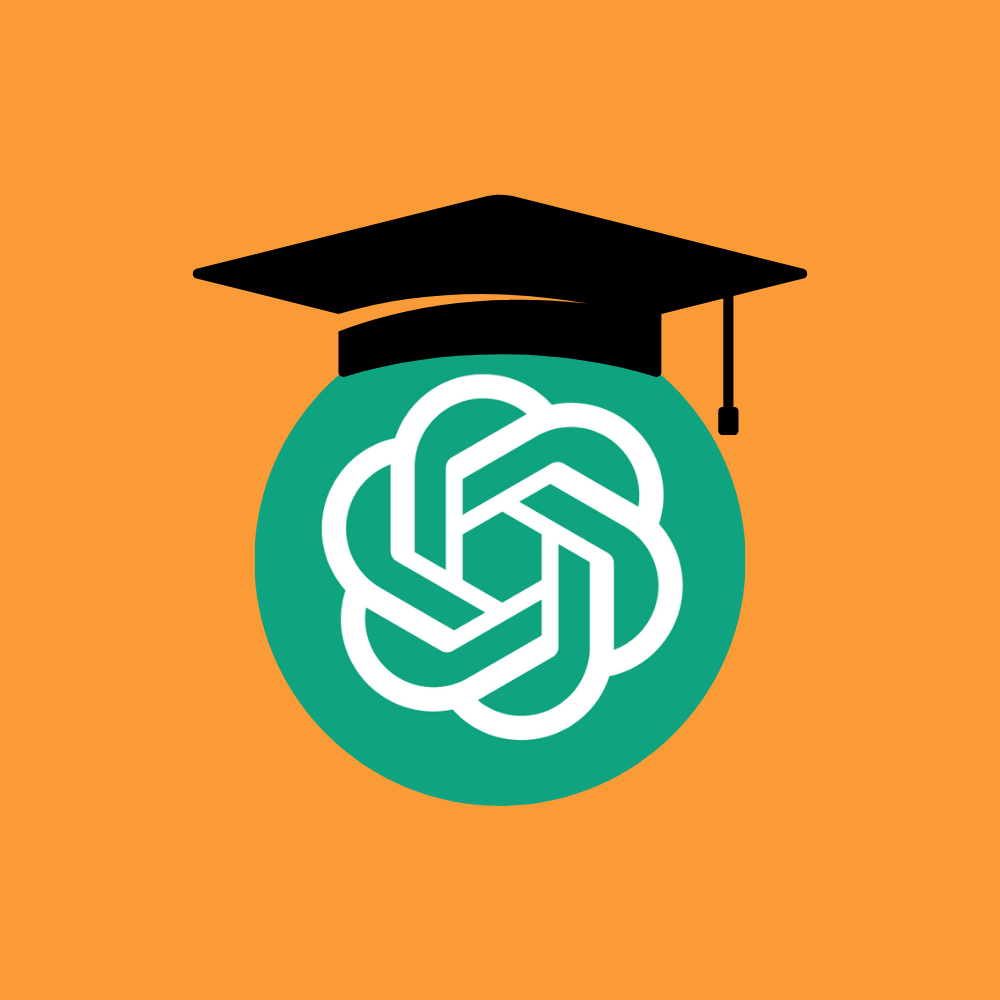
4. GPT-4 turbo with vision (image input)
User can upload an image to OpenAI, then have the model review the contents of the file. Once it understands the image, it can provide a response based on its knowledge of the photo.
Real-world example:
A user can upload a photo of some ingredients, then ask OpenAI to create a recipe that matches.
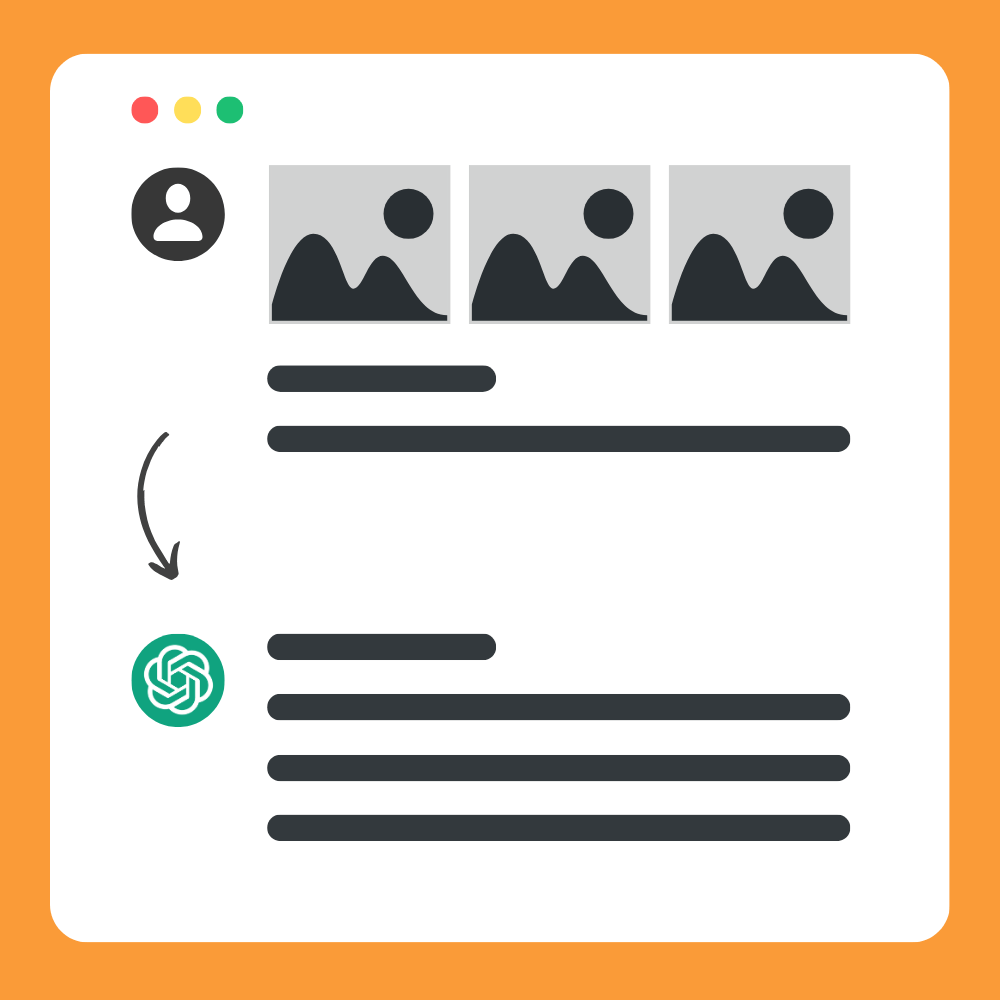
Assistants API 🫡
1. Creating a custom AI assistant
Train a custom GPT model on your own unique dataset. Have it refer to the pre-determined knowledge you provide.
Real-world example:
Upload a PDF that outlines best practices for trading stocks. Your assistant will train itself on this PDF, then refer to this as a reference point when responding to user queries.

Speech To Text APIS 💬
1. Transcriptions API (speech-to-text)
To put it simply, this API allows OpenAI to transcribe audio files into text.
Real-world example:
Upload a recording from a meeting, then have OpenAI transcribe this into a text document.

2. Translations API
Transcribe audio recorded in a foreign language to English
Real-world example:
If a Ted talk was delivered in German, you could transcribe this into a text that’s written in English.

Text To Speech APIS 🔊
1. Audio generation (text-to-speech)
This service allows you to transform written text into spoken audio.
Real-world example:
If a user is writing copy for an ad, they could have OpenAI turn this text into a narrated audio file that can play in the background of a video.

Image Generation APIS 🖼️
1. Generating images with DALL-E 3
Allows you to turn written user prompts into photo-realistic images.
Real-world example:
If you’re creating a blogging platform, your users can generate custom thumbnail images for their blog posts.
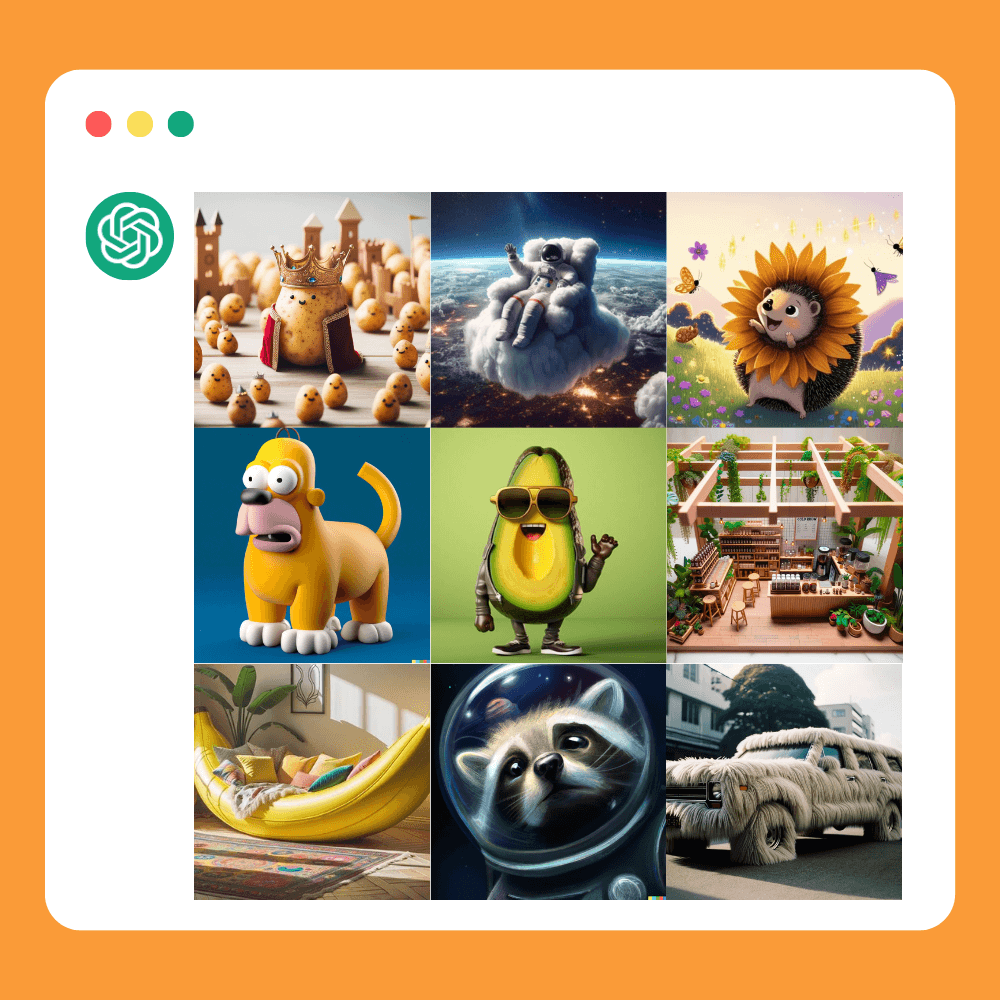
2. Image editing (Inpainting) with DALL-E 2
Inpainting allows you to modify an existing image using the DALL-E 2 model. The image is altered based on a prompt you provide.
Real-world example:
If you had an image of a pool, you could prompt the API to add a flamingo floating in the water. It would then generate a modified version of the image to match the desired prompt.
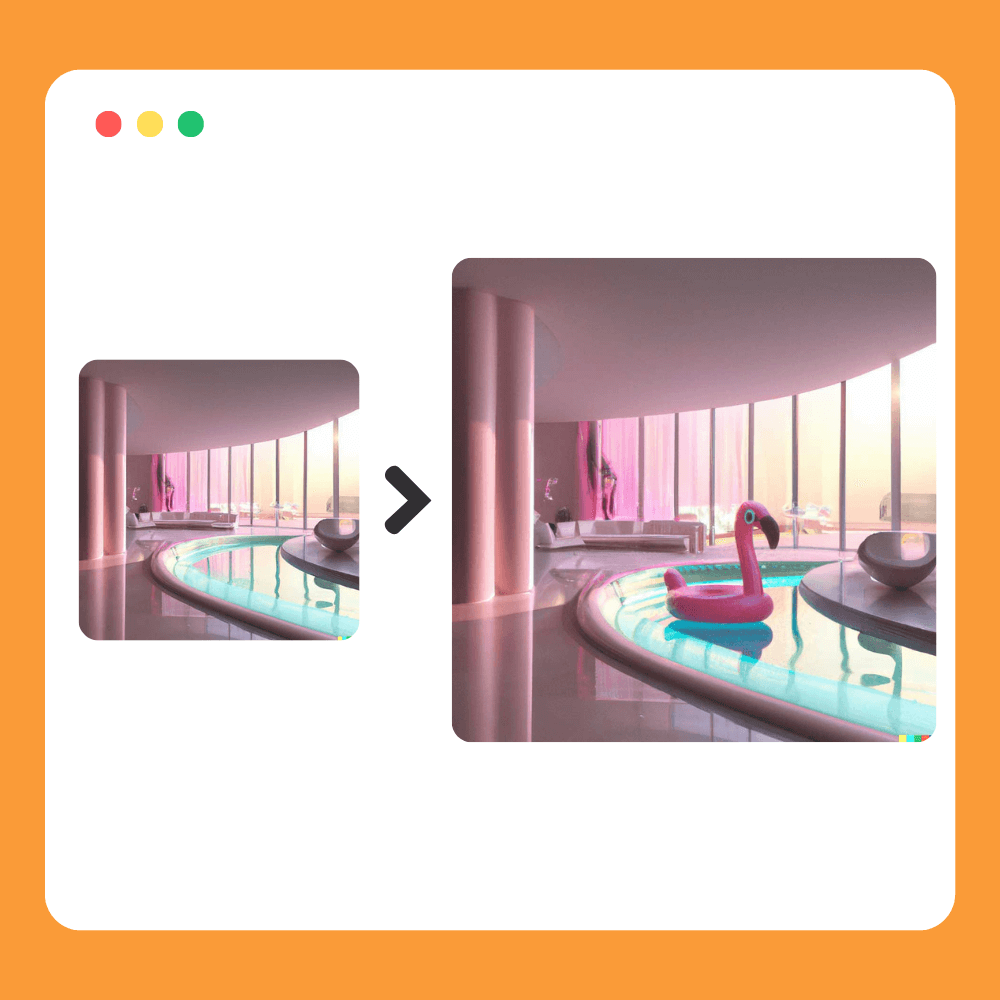
3. Image variations with DALL-E 2
The image variations API allows you to upload an image, then have OpenAI generate an alternative version. The model will generate a new image at its own discretion.
Real-world example:
If you weren’t happy with an image, this API would generate an alternative version that closely matches the original.
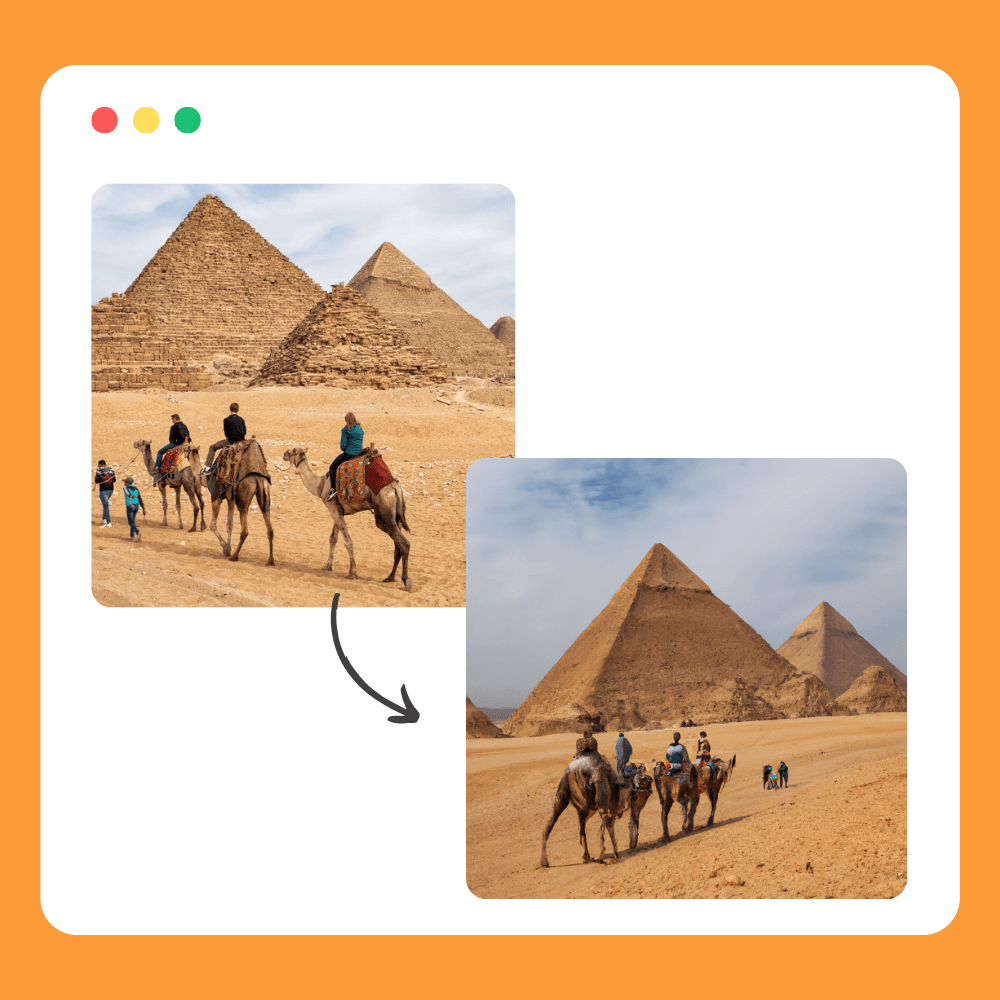
🔥 BONUS CONTENT INCLUDED - Mixing API services 🔥
Beyond the individual modules that cover each specific API, you’ll also learn how to mix multiple API services to create next-level apps.
By using these additional tutorials, you’ll become a master at connecting all OpenAI services.
Video #1: Building a meeting summary app
API services: Speech-to-text + completions API
Tutorial overview: In this video, you’ll learn how to build an end-to-end meeting summary tool. This will start by transcribing an audio recording of a meeting.
Once OpenAI generates the text transcription, it’ll pass this on to the completions API which will be used to summarise this text into actionable bullet points.

Video #2: Transcribing Audio Between Languages
API services: Speech-to-text + text-to-speech
Tutorial overview: Using OpenAIs speech-to-text model, you’ll transcribe a TED talk that was delivered in German.
Once this audio file is turned into text, you’ll then use the text-to-speech to generate a new audio file that’s spoken in English.
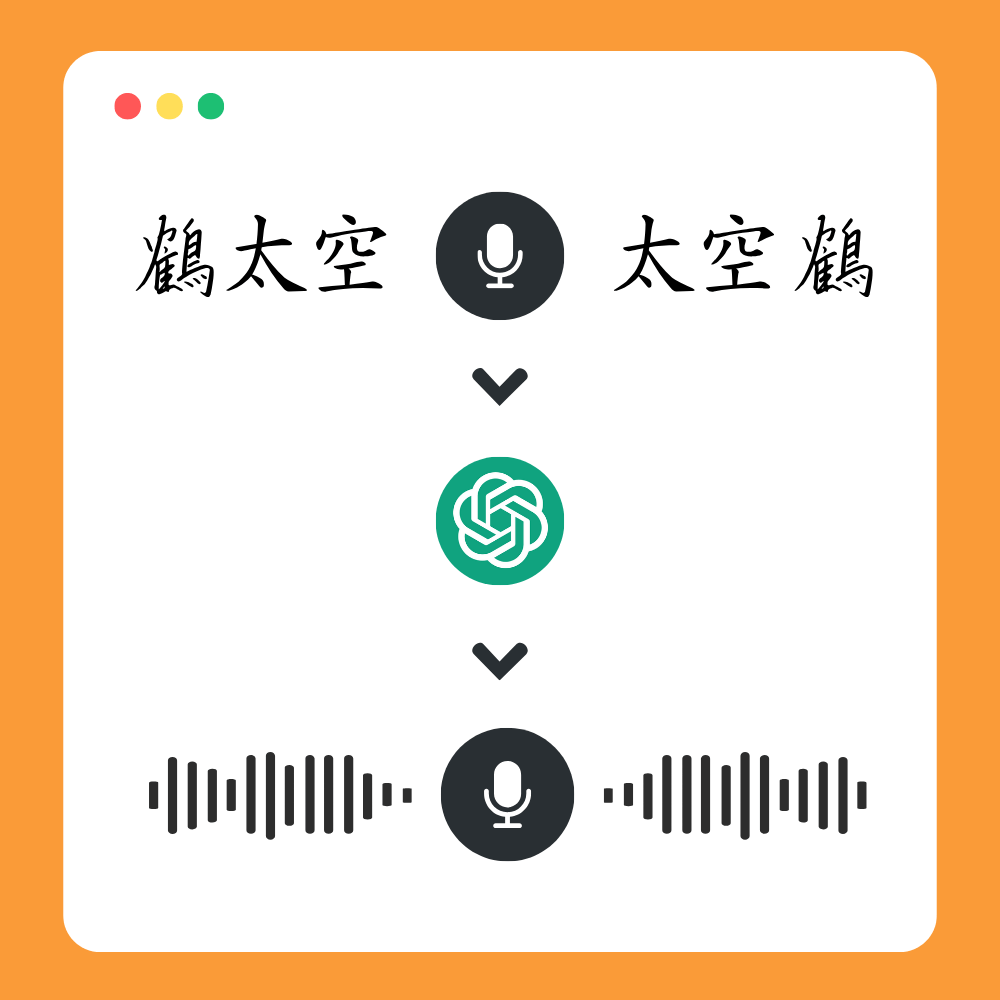
Video #3: Custom recipe app
API services: DALL-E 3 + Completions API
Tutorial overview: We’ll build an AI-powered recipe app that allows users to type in a specific food they’d like to make.
We’ll connect DALL-E 3 to generate a photorealistic image of that meal, then have the Completions API generate a list of the ingredients, as well as the step-by-step instructions.
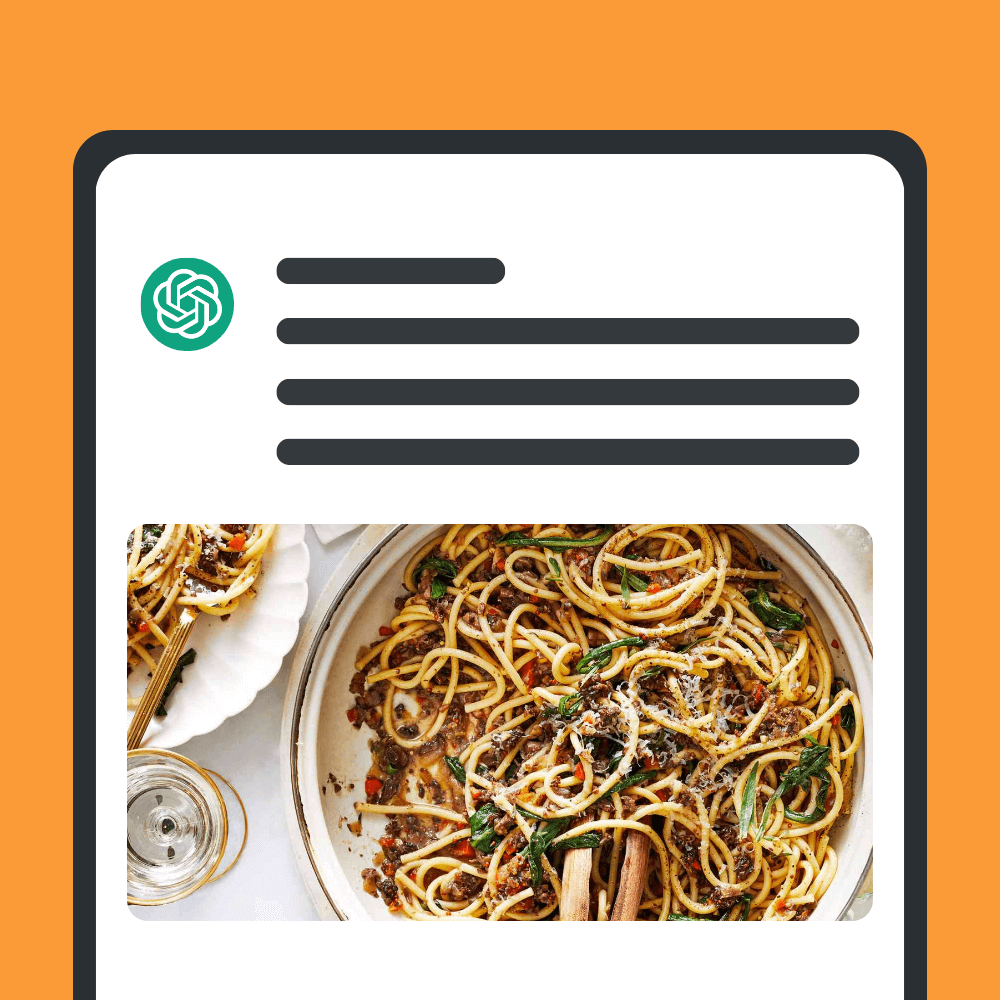
Ready to start learning?
Get The Full OpenAI Course
- On-demand access to course
- 16 full modules
- Step-by-step instructions to complete your build
Just $149
MOST POPULAR
Get Access To All Bubble Courses
- Unlimited access to ALL current & future Bubble courses on my website (excludes Freelancing Masterclass)
- Immediate access to 33 courses (232+ hours of content)
- 33 courses x $89 each = $2,937
Just $299
Want a taste of the course content for free?
The video below explains how to use OpenAI’s Completions API. In this example, I create an app that can write love letters for a users partner.
Throughout the process, I explain how to set up an API call, build a custom prompt, and how to store the returned data in your own Bubble database.
Learn from an experienced Bubble developer 🔥
I’ve spent the past 4 years of my life mastering my craft with Bubble. Throughout this time, I’ve built hundreds of applications, worked directly with clients, and eventually started sharing my Bubble knowledge through a series of courses.
My goal is to condense the years of experience I have into an actionable guide you can quickly implement. I want you to start earning a full-time living as a Bubble developer in a matter of weeks, not years.
My content is direct and to the point. I know your time is valuable, so I don’t fluff around. I cut right to the real shit you actually care about and need to know.